To put totals into a SSRS report:
1) click on the detail of the report
2) Right click on the side bar that appears
3) Select footer from the menu
4) Note the extra row that appears in the report
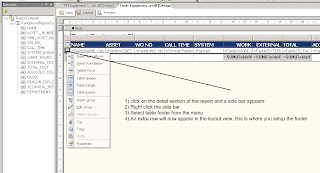
In each cell of the footer where you want a total to be, right click and choose Expression.
Paste in something like this: =SUM(Fields!WORK_HOURS.Value)
The bit in the braces will normally be identical to the value in the field of of the detail report.
To format right click the cell again, choose Properties
In the format tab enter N2 to format to 2 decimal places.

1 comment:
Hi, thank for sharing this. I found another blog that has SSRS stuff on it as well. http://ssrsdeveloper.blogspot.com/
Post a Comment